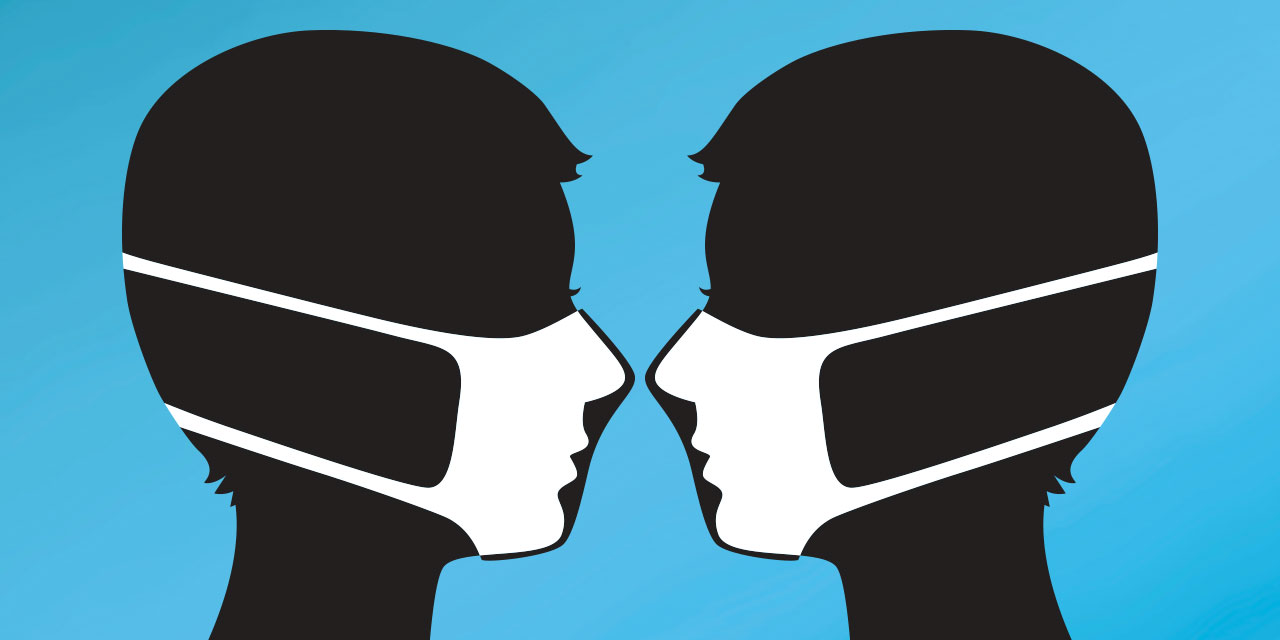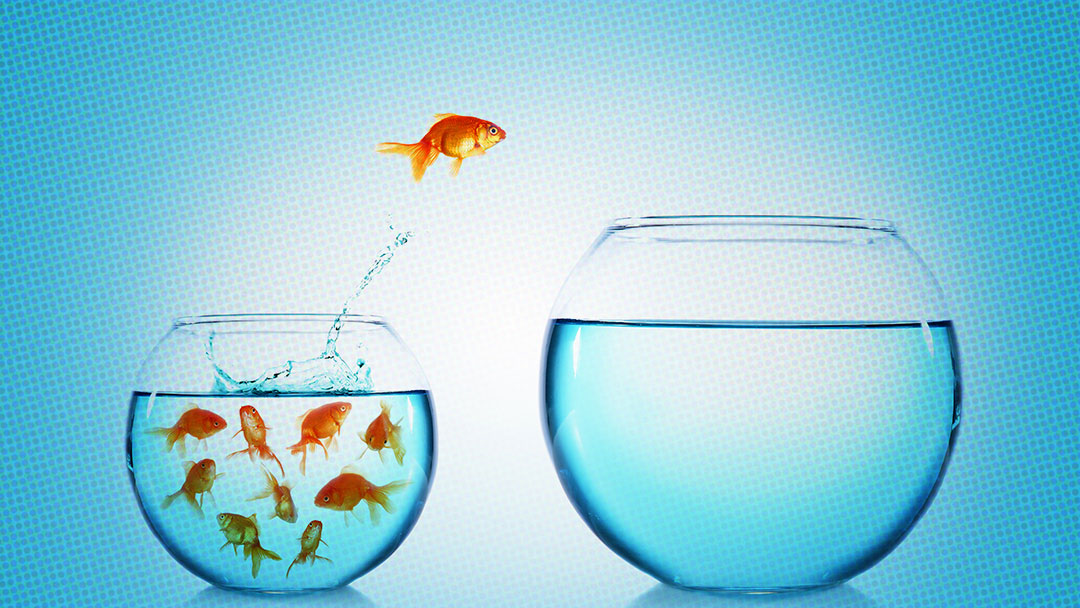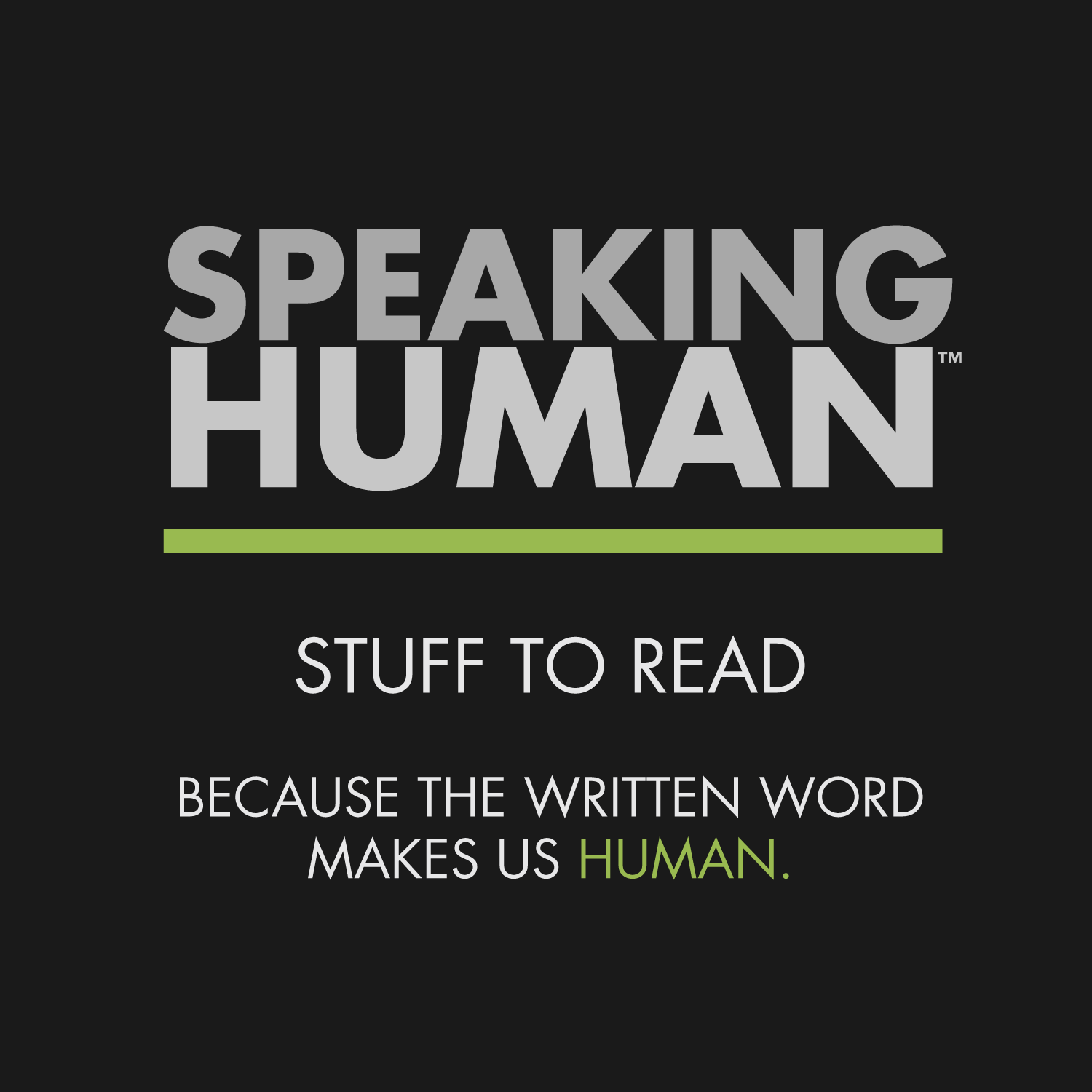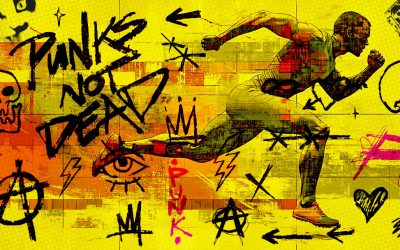6 Mistakes to Avoid Like The Plague on Your Website
On the wide world of the Web, there are a lot of company websites. They run the gamut from good to bad to “I can’t believe a business would actually litter the Internet with such a horrific atrocity”.
You know the sites. At some point or another, you’ve probably visited a business website to learn more about their products or services and it immediately rubbed you the wrong way. You clicked the “x” on your browser tab, never to return again.
At MONSTERS, we assess and review a lot of organizational websites. Across all industries; of all shapes and sizes. When you look at enough business websites, you begin to notices patterns.
Good websites share many of the same positive attributes, while bad ones make a lot of the same mistakes. That’s what we’re looking at today: the bad ones and the common mistakes they make…
6 Deadly Sins of Business Websites
Oftentimes, organizations don’t know their websites are bad. That’s why we’re offering this little cheat sheet. If any of the items listed below match your site, then it’s time to make some changes:
1. Playing music on your site
Is your website promoting a band? Oh, it’s not. You’re selling children’s toys right? Oh, you’re not. Then why are you playing music on your site? It’s a good question. But it happens a lot. Businesses like insurance companies or financial groups will include music that autoplays on their home pages.
Primarily, music will only serve to annoy people visiting your site. It will jar them by playing suddenly when they don’t expect it and they’ll probably close out the page. Unless music somehow directly pertains to your product or service (for example, if you’re a music store), keep it off your business website.
2. External links don’t open in a new window
This happens a lot. Businesses include links to external websites (pages outside their site) and they don’t make them open in a new window. As a result, when a person clicks on a link they are taken off your website altogether – potentially without being able to (or wanting to) return.
This is a good way to send your potential leads packing. What you want is for all external links to open in a new tab or window, so that your website remains open in their browser. Fortunately, this is an easy fix – just make sure you add target=”_blank” to all your HTML links.
3. No social media icons linking to your social pages
We’ve got news for you: Social media isn’t all that new anymore. These days, customers expect every business to have at least Facebook and Twitter pages (ideally LinkedIn, YouTube and Google+ pages too). The icons (you know, the little “f” in a square for Facebook and “t” in a square for Twitter) linking to those pages should be present in a prominent area of your website home page—if not in the header or sidebar throughout your entire site.
If you don’t have social media pages set up for your business yet, you’re missing out on increasing your customer engagement and enhancing your SEO. We won’t sugar coat it, if that’s the case, you’ve got some work to do.
4. Unclear or overly complex navigation
Any visitor should be able to drop into your site and immediately know how to find their way around. And not just from the home page either.
Remember, people often find businesses through search engines like Google and Bing. That means they may enter your site on another page. It could be any page. When they do, there should be clear navigation to guide them through your site. They should be able to easily locate your About or Contact pages without having to think twice. Don’t make your site a complex maze people have to work to get around. A clear and simple navigation bar can be your best friend.
5. Meta data not included for each and every page
This is a simple problem with an easy fix – yet so many organizations neglect to do it. Most probably don’t know they can. “Meta data” is the information about your site content posted “behind the scenes” of your actual website (you can’t see it, but it’s there). This information can influence your search engine results. It can even determine what headline and text appear when your website turns up in a Google site.
If you don’t know how to enter meta data for your site, ask a professional for help. It’s an easy step you can take that can reap some nice rewards for you in terms of SEO.
6. Pages overstuffed with text and visuals
This is both the greatest offense and most common problem plaguing business websites. It’s also one that doesn’t have an easy fix. To solve this problem, you have to rewrite, redesign and rebuild.
Remember those horrific sites we spoke of in the intro paragraph? These are them. These are the websites where people visit the home page and immediately get a negative impression of the brand. While websites have become more minimalist in recent years, many organizations still have outdated, overstuffed sites representing their brands. Don’t let that be you.
The bottom line here: White space is an asset. Embrace it.
Where Does Your Website Stand?
Now that you’ve run through the list, you should have a better idea where your website stands. Beyond this list, take a common-sense approach to assessing your business website. Look at your site and ask:
- Does it look like your company?
- Does it project the image you want your customers to see?
- Are the visuals eye-catching and polished?
- Does the text present your message in an engaging and straightforward manner?
- Does it pull people in or push them away?
If you’re website is not a strong and accurate representation of your business, then it may be doing your brand more harm than good.