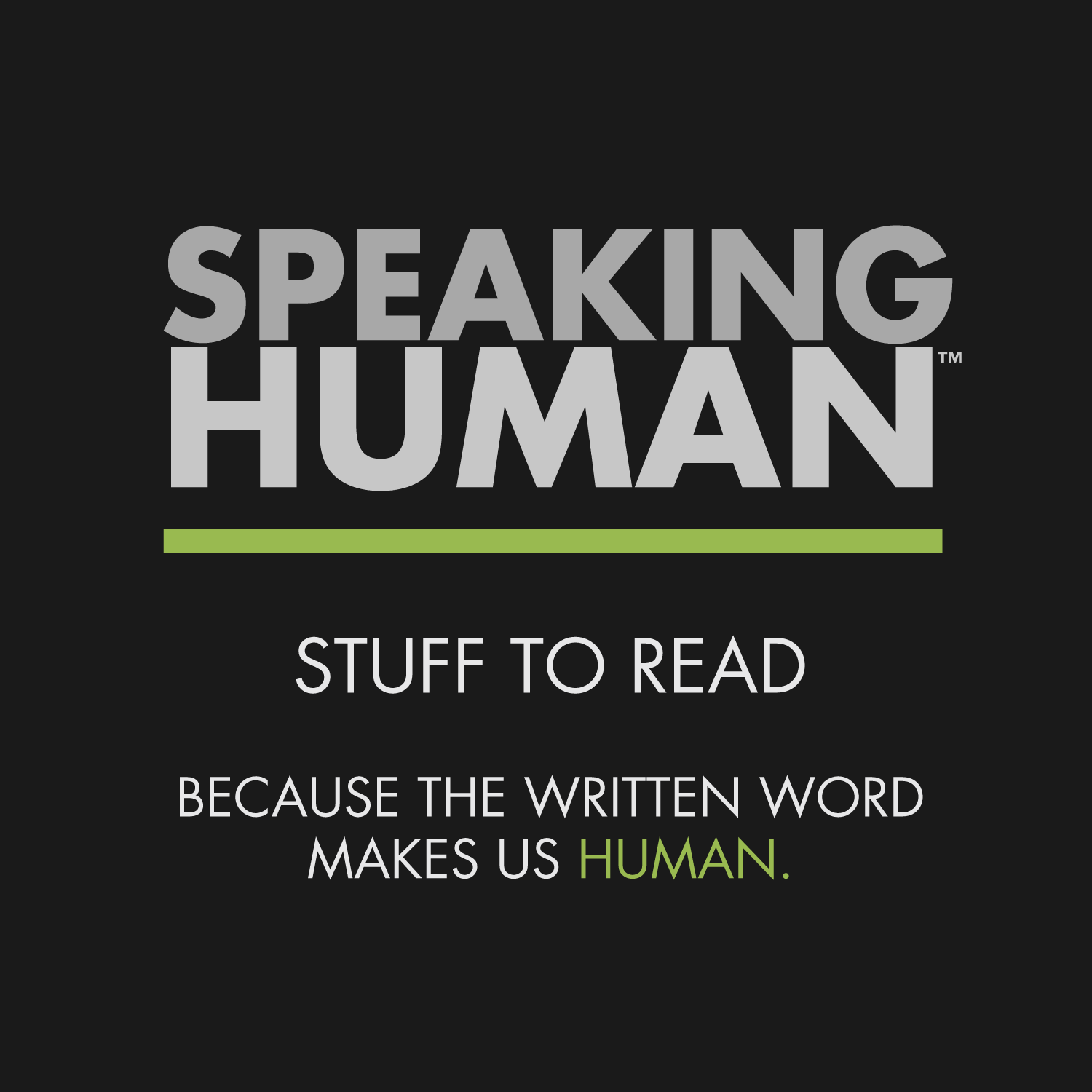Plight of the Navigator: Make Your Company Website Easy to Explore
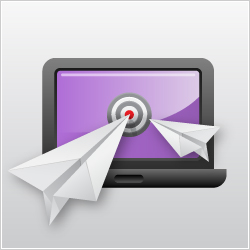 You’re finally doing that big company website update. You’ve fleshed out copy that invites readers and underscores your message. You’ve created a design that looks current and captures the essence of your brand. All the elements for a truly great website are in place. Yet when you go to put it all together, something’s just not right.
You’re finally doing that big company website update. You’ve fleshed out copy that invites readers and underscores your message. You’ve created a design that looks current and captures the essence of your brand. All the elements for a truly great website are in place. Yet when you go to put it all together, something’s just not right.
Often times an element that gets overlooked in website development is the navigation. This is one of the most complex parts of putting together a website. It’s also the most important. Well structured content and design don’t always necessary translate into a navigationally friendly website. Sometimes you have to work to make it work…
Five tips for making your company website easy to navigate:
Put it on the menu
There’s a tendency to go against traditional website menus. They’re boring and simplistic. You want to make it flashier and more exciting. Or you want to excise those pesky menus altogether. Resist those tendencies. Menus serve a single and simple purpose – to show users where they are and where they can be. They are the GPS of your website. Make sure you take time to put them together, test them, and optimize them. Your menus may ultimately determine the quality of the user experience.
Use text linking
The ability to properly integrate links into the text of your website has become something of a rare skill. More often than not you see a complete lack of text linking or a distracting case of overlinking. Yes, you want to link relevent keywords for SEO purpose – but not at the expense of your content or navigational experience. You should link your text only when it makes sense, when a reader might need some additional background. Use text linking to create an easy and sensible information consumption experience for visitors.
Design for the dasher
Not every user will visit your website and explore it in the order you constructed it. They probably won’t start at “Home”, move over to “Solutions”, and read every page in order before heading to “About”. More likely, especially if they find their way to your site through a Google search, people will jump on at a random page and dash around. You need to be prepared for this type of website usage and design your site accordingly. Make sure with each and every page a visitor can drop in and know where they are and how to get around.
Keep it consistent
People feed on the familiar. It guides them. Consistency gives a better understanding of how to move around in a website. When users move from page to page and things (menus, images, headings) are different, it creates confusion and disorientation. Give users a solid foundation that makes it easy for them to wander and drift from room to room. Within that framework you can be visually and formatively creative, so long as users recognize how each page fits in the structure. Have enough consistency that every visitor knows how the individual components fit into the overall whole of your website.
Don’t “overMacGyver”
Remember MacGyver? He was the guy who could take two pens, a rubberband and a rock and create a grenade launcher. That was his thing – he was always taping stuff together to make a temporary solution. Well, if you find yourself regularly MacGyver-ing your website – using little tricks like redirecting pages, creating duplicate pages, or other workarounds – it means something is wrong with your navigation. Go back to the drawing board and find a way to restructure your site. Make it simple for you to create and users to navigate.
Don’t disregard the importance of an intuitive, user-friendly navigation on your company website. Have a group of unexposed users test your site to see if they can quickly and easily explore your content. Give them tasks and see if they can accomplish them without difficulty. Take the time to analyze your site’s navigation and address any problems. It could make the difference between keeping customers on your site or losing them to a competitor.