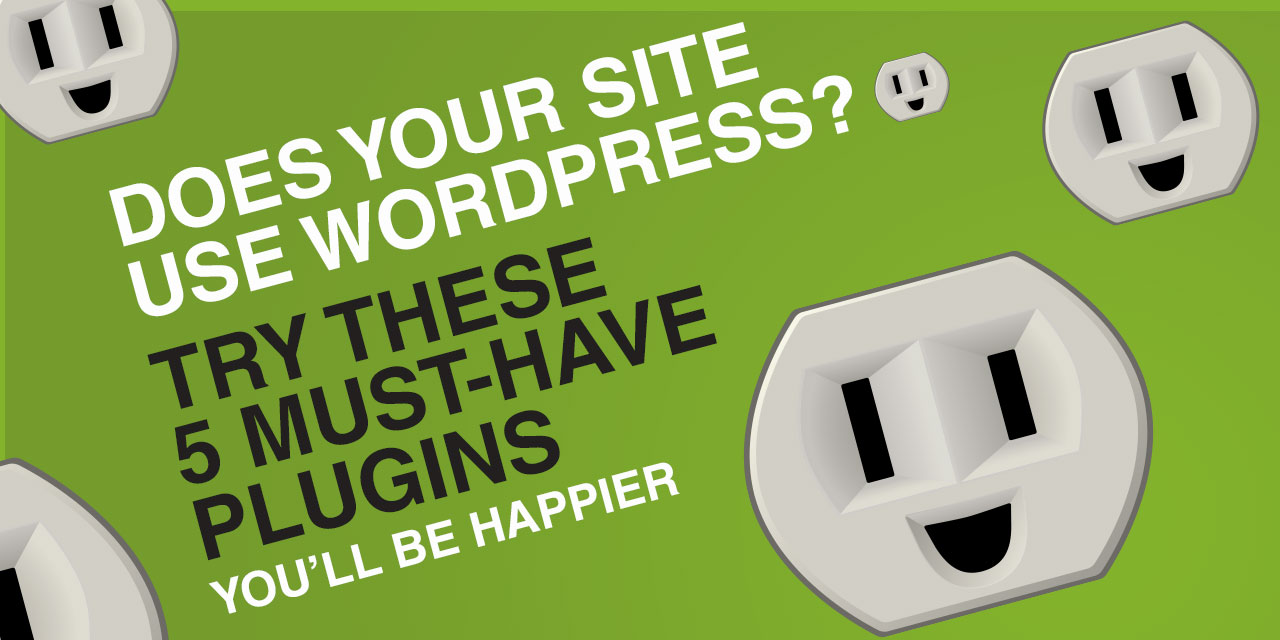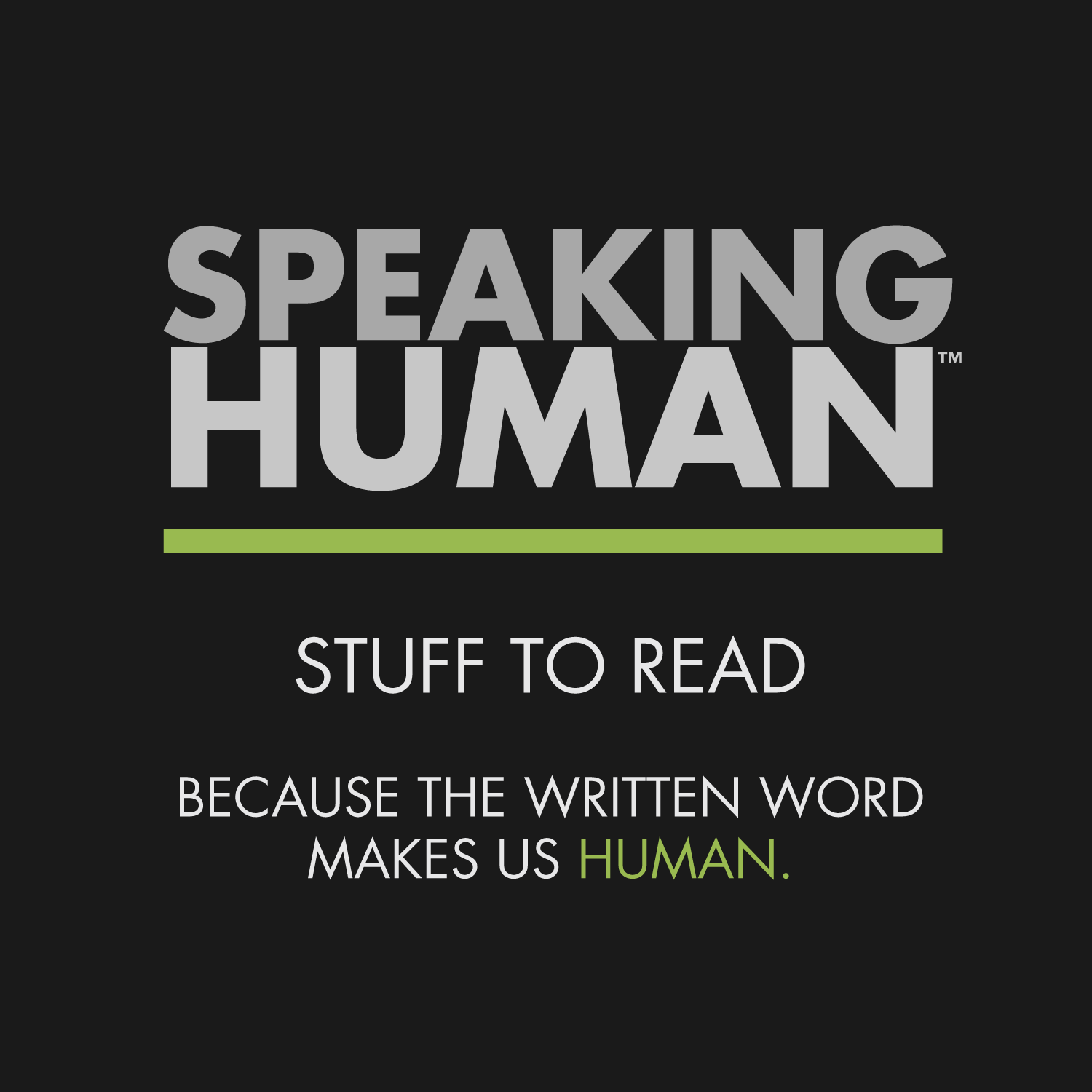5 Must-Have WordPress Plugins For Your Business Blog or Website
We recommend the WordPress platform for website development. Why? Primarily because WordPress is incredibly flexible and user-friendly. WordPress websites and blogs are easy to manage and update for both the agency and their clients.
After working with WordPress for several years – building, designing and managing dozens of websites on the platform – we’ve tested out a wide variety of different plugins. We’ve learned which plugins are good, not so good and absolutely essential. Today, we look at the essential WordPress plugins for any organizational website or blog.
What are WordPress plugins?
WordPress plugins are packaged chunks of code you can add to your site to expand the functionality of the software. Basically, plugins enable your site to do more things or do things more conveniently.
Five Absolutely Essential WordPress Plugins
When you launch your website, these are the first five plugins you should add:
Akismet
If you have a website or blog where you allow comments, then you get pummeled with SPAM. Comments about online stores, sneakers and Zune players, that have absolutely nothing to do with your content, are common. You can delete them manually, but that quickly becomes a time-consuming chore. Alternately, you can install and activate the Akismet plugin. Akismet is like a SPAM vacuum, helping to suck out all the irrelevant, spammy comments. It does a good job too, saving you a lot of time and effort.
WordPress SEO by Yoast
If there is one essential plugin we’d recommend to everyone, WordPress SEO by Yoast is it. This is a great plugin that helps you optimize your site pages and posts for search engines (an incredibly important yet too-often-overlooked key to Web success). This plugin makes it simple to add “meta data” to your pages (the titles and descriptions of the pages that show up in Google searches). It also includes tools to analyze the optimization of your pages for search. There are a ton of SEO plugins available for WordPress, but none are as beneficial and easy to use as WordPress SEO by Joost.
Google Analytics/Google Analyticator/Google XML Sitemap
A WordPress expert once said: “If you don’t have Google Analytics on your site, you’re not serious about your website.” We couldn’t have put it better. To make sure you’re getting the most from your website analytics, we recommend a trio of handy plugins. The Google Analytics for WordPress plugin enables you to track numerous aspects of traffic on your site. Google Analyticator adds the necessary JavaScript to enable Google Analytics on your site without editing the code. It also adds some widgets to your dashboard for quick monitoring. Finally, Google XML Sitemap automatically generates a map of your site to help search engines better read your blog.
Jetpack by WordPress.com
Jetpack is a plugin created by WordPress to increase the overall capabilities of your site or blog. To activate this app, you will have to create a wordpress.com login – but it’s well worth the effort. Jetpack is a versatile plugin that does a few different things. Among the most valuable: it includes a basic, simplified set of website traffic stats (we look at these daily); enables you to insert a twitter sidebar widget and image sidebar widgets; lets you incorporate social networks into your posts and comments; and allows users to subscribe to your posts and comments. And that’s just the tip of the iceberg. Anyone who has a WordPress site should have the Jetpack plugin. You’ll get more out of your website.
WPTouch
There are quite a few WordPress plugins that claim to optimize your site for mobile. WPTouch is one of the best. This plugin transforms your site or blog for ideal browsing on a mobile device. It makes your site look clean and simple so that users can easily access content. This plugin might not work for every website, but it is essential for every content-based blog. WPTouch makes your blog much more readable on an iPhone or Android touchscreen phone. We’ve tested out a number of different mobile-optimization plugins and WPTouch is the only one we can wholeheartedly recommend.
Honorable Mention: Image Widget
If you’re looking for a WordPress plugin that will enable you to post a simple image in the sidebar, you’ll be surprised to find how limited your options are. Enter Image Widget. This plugin makes adding images to your site a breeze.
Any other plugins you think we should add to our list of WordPress essentials? Let us know by commenting below.